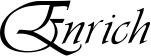Flight search is not supported in IE version 10 or lesser. Please visit malaysiaairlines.com with supported browser.
Please use Microsoft edge for better experience.
Instead of paying for your tickets in one full transaction, you can now choose to pay them off later in an instalment plan that suits you. With Fly Now, Pay Later, we make it possible for travellers to fulfil their travel dreams and help ease the financial burden at the same time. Don’t worry, the plans are offered at 0% interest, so you can pay without having to worry about it later. The payment option is currently available via Maybank and Public Bank.
Maybank 0% EzyPay Instalment Plan
- Enjoy a 6-month 0% EzyPay Instalment Plan with minimum spending of RM500 in a single transaction at https://www.malaysiaairlines.com
- Enjoy a 12-month 0% EzyPay Instalment Plan with minimum spending of RM1,000 in a single transaction at https://www.malaysiaairlines.com
A step-by-step to make your booking using Instalment Payment method (Maybank):
1. There are several payment methods. Choose Instalment Payment and Maybank.

2. On Instalment Payment page, input your details such as credit card number, security code, expiry date and instalment option.

3. After you choose your instalment option, you will be able to view your payment details, including Monthly Payment (plus interest) and Number of Instalments. Click Pay to proceed to the next step.

4. You will be redirected to 2C2P page. Input your One-Time Pin (OTP) that will be sent to your mobile phone number. Once you receive the OTP, you may continue your booking.

5. Once you make your payment, you will be able to see the status of your payment on the next page and other important details.

6. The itinerary will be sent to your email.

Public Bank Zero-Interest Instalment Plan (ZIIP)
- Enjoy a 6-month Zero-Interest Instalment Plan with minimum spending of RM500 in a single transaction at https://www.malaysiaairlines.com
- Enjoy a 12-month Zero-Interest Instalment Plan with minimum spending of RM1,000 in a single transaction at https://www.malaysiaairlines.com
A step-by-step to make your booking using Instalment Payment method (Public Bank):
1. There are several payment methods. Choose Instalment Payment and Public Bank.

2. On Instalment Payment page, input your details such as credit card number, security code, expiry date and instalment option.

3. After you choose your instalment option, you will be able to view your payment details, including Monthly Payment (plus interest) and Number of Instalments. Click Pay to proceed to the next step.

4. You will be redirected to 2C2P page. Input your One-Time Pin (OTP) that will be sent to your mobile phone number. Once you receive the OTP, you may continue your booking.

5. Once you make your payment, you will be able to see the status of your payment on the next page and other important details.

6. The itinerary will be sent to your email.